Correct Fridge installation can prolong its use-life and also prevent adverse events from it as well
1. The fridge should be installed on level surface to prevent noise, vibrations and fridge movements while opening it
2. The fridge should be installed in well-ventilation area by giving a space more than 10 cm from the back wall, 30 cm from the ceiling, and 5 cm from both sides respectively
3. Avoid exposure of high temperature such as direct sunlights, near an oven or stoves
4. Avoid high humidity area water-spilled or faucets
5. Avoid using the same outlet with other appliances
Power surges can be noticed from fading lights or fridge malfunctions like abnormal noises found
Basic troubleshooting: unplug the fridge but should not plug the fridge back immediately. Please wait for at least 15 minutes before plug the fridge again due to high voltage residues in cooling unit and compressor motor will charge more voltage upon plugging which could cause damages to compressor motor that we should wait for voltage reduction before re-plugging the fridge.
1. Do not unplug and re-plugging the fridge instantly, this could damage the compressor in various ways such as compressor malfunction or jammed cylinders
2. Do not pour water inside or on the fridge, this may cause rusts or leakage current
3. Do not use benzene or thinners to clean the fridge. This may remove coated paints, please use water with mild soap to wipe both in-and-outside the fridge
4. Close the fridge door firmly, try not to open the fridge door too often so you can prolong the use-life and save energy for the fridge
5. Do not block the cool air circulation, keeping some spaces between each items for air ventilation for evenly cold distribution is recommended
6. Do not put hot items into the fridge which could damage surrounding items and put unnecessary loads to the fridge compressor. When making ice, fill the ice tray as indicated and put the tray into the freezer. Rotate the tray and let the ice falls, do not bend the tray which could possibly damage it
7. Gasket door seal should be cleaned in regular basis by using soft bristled brush with mild soap water then gently wipe with dry cloth. Replace the new gasket door seal if it is hardened from long time usage, broken seal prevents the door from closing firmly which put more working loads on the compressor and your bills.
8. Don’t let the ice formed on the drip pan too much, there would be water on the pan when defrosting more than it can self-vapored. Please check and dispose the water in this pan regularly
9. For defrosting, please perform defrosting function when there were ice formed in chamber surface over red-colored plastic part. Cooling unit will be disabled when pressing defrost button, remove drip pan and pour melted ice out then put the pan back in place
1. Unplug the fridge and remove all items
2. Clean the fridge, wipe and let it dry then close the fridge door
1. Unplug the fridge
2. Wrap or repackaged the fridge for proper relocation
3. Put the fridge upright or up to 45 degrees inclined is allowed during relocation
Cause: there are condensors on the fridge side to distill the vaporized coolant by transferring the coolant temperature out. To put it simple, coolant gas which has high temperature and pressure was pushed from compressor while releasing the latent heat out and condensed to liquid state but the heat and pressure still remains that cause the fridge side feels hot while compressor is working
Check: power is on or not by noticing the light, if the fridge light lids but compressor is not working, please contact the technical support
1. Adjust the temperature incorrectly
2. Power surges
3. Too much items in the fridge
4. Fridge door is not firmly closed, or gasket door seal is broken or damaged
5. Fridge installed in confined space or too high environment temperature
1. Installed the fridge on inclined or uneven surface
2. Surrounding area is shaking or unstable
3. Please contact technical support if the loud noise comes from the fan or compressor
1. Temperature setting is too much
2. When storing high humidity items in the fridge, small ice may formed but it does not indicate that the fridge is malfunctioned or too cold
This can happen in high relative humidity environment, just wipe those droplets with dry cloth
The system detected the abnormality of motor running
Preliminary Check : whether bottom packaging materials had already removed , too much water or too many cloths , try to remove some cloth , drain out some water In case that the problem still persists, call the service technician to inspect the machine.
Check: power outage, power surges, fuse broken, circuit breaker, or plug outlet is loose or falling out
Basic troubleshooting: check the power outlet for loose or falling out, change the outlet or using adapter for loose plugs but it is not recommend to use multiple appliances on the same outlet which may cause power surges. If the problem persists, please contact the technical support for further inspections
Check: tap water line, jammed or dirty water inlet filter, low water flow (less than 3 L/min) may shutdown the operation with error code ”E5” displayed
Basic troubleshooting: detach the water inlet pipe then using brush to clean the filter. Check for the cause of water flow issue; if the water pressure is low, it is recommended to install water pump or water tank. Water inlet valve will vibrate and make a sound if the machine works normally.
Check: Inlet valve or water pressure control unit may be broken
Check: water leakages maybe occur from incorrect pipe connections, incorrect tap valve type, or valve filter was jammed
Basic troubleshooting: install water inlet pipe correctly, choose tap valve type that compatible with water inlet filter
Check: there is an issue on the axis or mechanical system. Maybe childsafe function is enabled
Basic troubleshooting: to disable childsafe function, press and hold PRESET button until the childsafe icon disappeared from the screen
Check: program light turns on but washing is not start, no spinning or spin slowly
Basic troubleshooting: if the belt or bush are loose, please contact service center
Check: lay drain hose on the floor, clogged drain hose, drain pipe is too long or dipped into the water
Basic troubleshooting: drain hose must be laid on the floor, remove clogged objects from the drain pipe. Drain hoses with too much lengths or too small diameters may prevent the water flow or make the clothes not dry from spinning. Do not dip the hose ends into the water which may cause water pressure draining problems
Check: tub door left opened. Drain hose left high, tub door switch circuit maybe broken
Basic troubleshooting: close the tub door, lay the drain hose on the ground, check for the door switch circuit and power cord for any issues
Check: install the machine upright on level surface, tangled clothes in the tub, some metal or other objects fall into the tube such as coins, bra metal wires, or hair clips
Basic troubleshooting: washing machine must be installed on level surface without putting anything under the machine, check the bubble level to adjust the machine balance. Tangled clothes inside the tub may cause some noises that you can unfold the clothes manually. Remove objects that making noises from the machine, please call the technician for removing objects in an unreachable area
Check: notice the tangled clothes on any side of the tub, spinning with tangled clothes may cause imbalances that the safety switch unit may stop the operation and fill water to unfold the clothes
Basic troubleshooting: this unfolding process may happen 2 times, there would be no water filled again if it success on the first time. Failed unfolding process would display the error code E3-1,E3-2,E23 and stop the operation for manual unfolding. Please call technicians for inspection if the tub door was locked during this process
Check: buzzer sound may not working if pressing start button right after the matching is powered on, buzzer sound may be muted
Basic troubleshooting: if the buzzer sound is muted and need to enable, press and hold the “COURSE” button then press the power button to enable buzzer then you will hear 3 alarming beeps, repeat this step again to disable the buzzer
Check: the cap in softener drawer maybe removed, softener maybe filled over the cap
Basic troubleshooting: never remove the cap in softener drawer which could prevent the softener from going down entirely. softener filled over the cap edge may go down before the final rinse step
Check: There are 4 suspension springs on each tub corners, when the tub is filled with water, it will fall down based on clothes weight and water volume and it will rise up while spin washing and water drained which is not the machine malfunction. If the tub leans or falls down on any direction, suspension spring(s) maybe fall off or broken, the tub maybe broken (in case that the machine is used for a long time)
Check: there is an “ion” labeled button on the remote controller, pressing this button while ionizer is enabled will turn the indicator light off while pressing again will turn on the light and ionizer function. This ionizer mode is optional
Check: power plug is loose or fall off
Check: see the light on “unlock” button, make sure the light is lid before pressing for hot water
Check: the water should not be filled over the indicated line
Check: using the kettle for the first time may has some smell from manufacturing chemical, but this may slightly disappeared on later use. Filling water may have chlorine that “chlorine removal” function is available to perform multiple times for chlorine-odor removal
Check: this is not the kettle malfunction but comes from water scale that requires cleaning and descaling. Mineral water or filtered drinking water has minerals which easily creates while scales when boiling, this scale is not harmful for your health and we can clean it off
Check: see the temperature set on the screen, select the temperature by pressing “warm/descaling”. The water would not be hot if the temperature setting is too low
Check: the filter maybe clogged and needs to be clean. Please wait for a moment after the water is boiled since it would come out slower if the water is just boiled
Check: this caused by scales inside the kettle that it needs to maintain its high temperature but the kettle is not malfunctioned, only descaling and cleaning is required
Check: If “warm” and “boil” lights blink alternately with “C11” code displayed on the screen, please check the water level in the kettle. “warm” light should blink while the temperature changes or recently filling the water while “boil” light should blink while descaling or chlorine removal
Check: do not put the pan/pot on the heat directly which cause the coating to come off, do not use sharp spatulas which could scratch the coatings as well. Please contact the service center
Check: power plug is loose or fall off, contact the service center if heater is not working or circuit board is broken
Check: time set is matched with actual time, press the cook button
Basic troubleshooting: to use timer function, clock time must be synced with your current time in AM/PM format. Make sure to set the timer on selected AM or PM, then press “cook” button to confirm the operation
Check: please check container type and operation program select button
Basic troubleshooting: press an operation program select button, make sure using metal-stainless steel containers with flat bottom to start an induction stove
Check: there are some ventilation issues, please unplug the machine and clean the ventilation part since there could be some restricted airflow in this unit
Check: Filter may be dirty
Basic troubleshooting: clean or replace the filer, some filtration unit can be removed to clean by washing or air-blowing. Common use-life for filters are 2 years or depend on daily usage, dirty environment may shorten the filter use-life. Always press “Reset” after replacing filters
Check: there is an artificial nature simulated wind mode available and your fan is not malfunctioned. This ion fan mode can be enabled/disabled by pressing “rhythm” button
1. The regulations and conditions are for products distributed by Toshiba Thailand Company Ltd.
2. Toshiba Thailand Company Ltd. will honor the warranty within the warranty period, if the purchased product has malfunctioned and has been damaged by the manufacturer, the company will honor the warranty with no service cost and refrigerant cost for first year only
3. Customer can make a claim by bringing the purchased products to Toshiba Thailand Company Ltd. or any Authorized Service Centre
4. In case of can’t show proof of purchased, Toshiba Thailand Co., Ltd reserves all right to use manufacturing date as purchased date which is verified on the serial no. on the product or correlate when label tear off, incomplete
5. Warranty does not cover products or parts of products that are defect as a result of
1) Accident, broken, wrong usage, demonstration, test, maintenance, adjust or modify part or product or any accidents which is arising out of the customers or third party
2) Lack of maintenance and usage in the way which does not conform with the owner’s manual or safety regulation
3) Unauthorized repairs, installation or modifications carried out by third party that are not the Authorized Service Centre or Toshiba Thailand Company Ltd.
4) Natural disaster or any similar events
5) Modification of product’s parts
6) Damaged by wear and tear, corrosion, scratches, dirty, rusty or stains on outer surface areas, external exposed parts and defects caused by animals or insects
7) External parts, color, dent, or damage on the product’s exterior, packaging, or other damages that are not caused by production technical or part’s quality
8) The products are sold as in special price and condition
6. The warranty only covers usage in the household, it does not cover commercial usage
7. The warranty does not cover installation fee, labor fee, visit fee, and other materials in case of product is out of warranty condition
8. The warranty does not cover all exterior parts; parts that are plastic and glasses; or parts that required maintenance or reaches its end-of-life such as body; thermostat control; water tray; shelf; crisper; fridge’s gasket; rubber tube; water pipe; lids; cog belt; loudspeaker; antenna; fan blades; remote control; air filter; ductwork system; electronic system; and other installments that are external to the air condition; brake parts; refrigerants; and other accessories that come with the purchased product
Remark: The Company reserves the right to change the warranty condition without advance notification
TOSHIBA CONTACT CENTER 0-2511-7777